- November 17, 2022
- Posted by: CoachMike
- Category: Options Trading
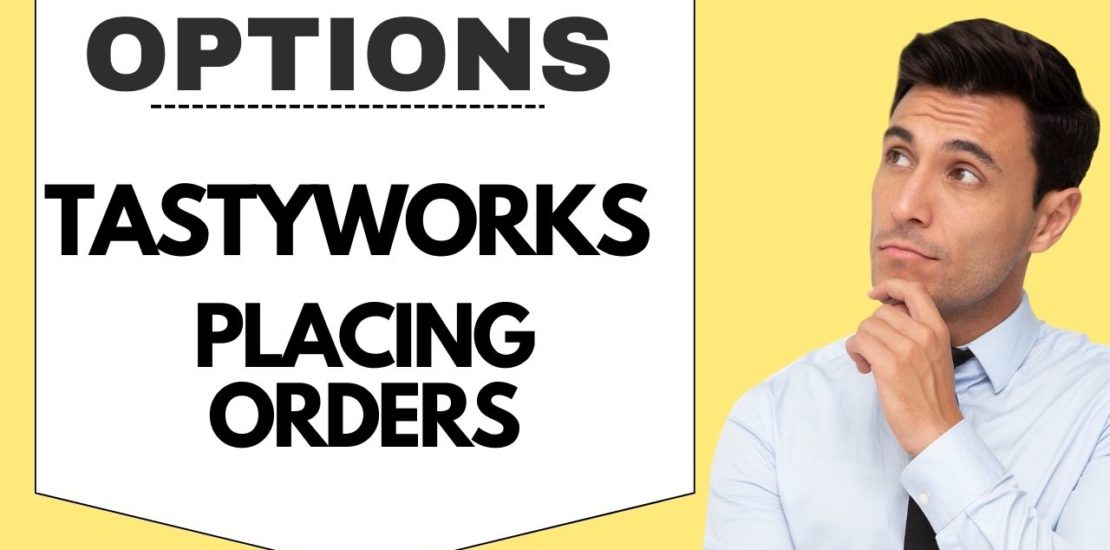
In this blog post, we will be discussing how to place options orders on the TastyWorks platform. Options orders are essentially contracts that give the holder the right, but not the obligation, to buy or sell an underlying asset at a specified price within a certain timeframe.
Every strategy you will use with Options trading is built on this simple understanding
Placing Orders: Minimum Information
When you place an options order, you will need to specify the following: the type of option (put or call), the strike price, the expiration date, the number of contracts, the order type (limit or market), the duration (day or GTC), the price, the stop loss price (for limit orders only), and the take profit price (for limit orders only). In this blog post, we’ll break down each of these elements so that you know exactly what to include when placing your next options order.
Type of Option: Put or Call?
The first thing you need to specify when placing an options order is the type of option. There are two types of options: puts and calls. A put option gives you the right to sell a stock at a certain price by a certain date. A call option gives you the right to buy a stock at a certain price by a certain date.
Strike Price
The strike price is the price at which the underlying asset can be bought or sold. For example, let’s say you have a call option with a strike price of $50. This means that you have the right to buy shares of the underlying asset at $50 per share.
Expiration Date
The expiration date is the date by which you must exercise your option. If you do not exercise your option by this date, then it expires and becomes worthless.
Number of Contracts
When you place an options order, you will need to specify how many contracts you want to trade. One contract represents 100 shares of the underlying asset.
Order Type: Limit or Market?
When you place an options order, you will need to specify whether it is a limit order or market order. A limit order means that you are willing to buy or sell at a certain price or better. A market order means that you are willing to buy or sell at whatever the prevailing market price is.
Duration: Day or GTC?
When you place an options order, you will need to specify its duration. The duration can be either day or GTC (good ’til canceled). A day order expires at the end of trading on the day it is placed. A GTC order remains open until it is either filled or canceled by you.
Vertical Spreads Can Be Confusing
A vertical spread is an options trading strategy that involves buying and selling options of the same underlying asset at different strike prices. The trader buys one option and sells another option of the same type (e.g., call or put) and expiration date but with a different strike price. Vertical spreads are also sometimes referred to as price spreads.
Vertical spreads are our favorite approach to trading Options and setting these up to trade can seem intimidating at first. Many traders will shy away from these due to the confusion in setting them up.
We don’t want you to not have these in your trading toolbox. Our in-house options expert, Mike, put together a video on how to implement these inside the TastyWorks platform. TastyWorks is one of the most popular platforms for those who trade options.
Any questions, feel free to put them in the comment section below. We’d love to hear from you.
