 Day trading or swing trading commodity futures can be a very profitable business.
Day trading or swing trading commodity futures can be a very profitable business.
Unfortunately there are so many different commodities that it is impossible to actively monitor and trade all of them.
There are a couple of solutions to this problem.
One is to research and test all candidate commodities and select the two or three best ones for active trading.
This should probably be done in any case as margin requirements for commodity futures trading can be quite hefty.
This still leaves us with a problem however if we do not reside in the same time zone in which the commodity is traded, unless we don’t mind staying up late or getting up early.
Another problem that affects day traders primarily is the fact that sometimes trades set up and trigger very quickly and unless you have the reflexes of a Ninja you will miss many a profitable trade.
Wouldn’t it be great if we could just turn on the computer and let it do the trading for us?
Automated Trading Systems Do The Heavy Lifting
That is the dream for many traders, that their computer can be programmed to do the trading for them. But can it really be done?
The short answer is yes, but with cautions.
Let’s first consider automated futures trading systems in general.
An automated trading system needs to do several things:
– Identify the entry, initial stop and target price for the commodity
– Track the active trade and adjust stops and targets as needed
– Maintain synchronization with the actual trades executed by the broker
– Know when to stop trading
The first two are fairly straightforward. You can search the internet and find thousands of results for systems that claim to do just that. How many actually do that while still providing consistently profitable results unfortunately can only be ascertained through testing, both historical back testing and forward testing (or paper/demo trading).
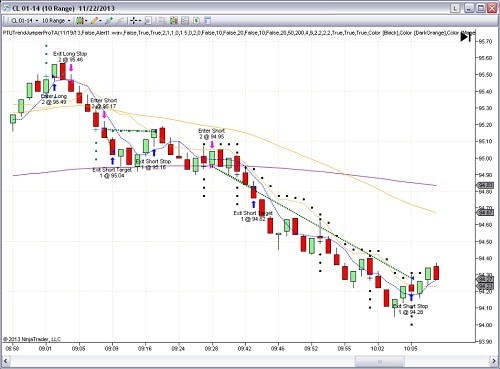
Exactly how the automation takes place and what constraints are placed on it will of course depend on the automation software.
Two popular charting packages that provide automation capabilities are NinjaTrader and TradeStation. Both can identify the initial setups and both can track stops as they are adjusted.
Any limitations are normally due to limitations in the coding of the strategies.
Challenges Of Automated Trading Systems
The biggest challenge for automated systems is our third requirement, maintaining synchronization between the software and the actual trade position at the broker’s and being able to react appropriately when the synchronization is broken.
The reasons for the break between the trader’s assumed market position and the actual position at the broker’s trade server can include:
– Fast moving markets where actual price movement outstrips the software’s ability to keep up.
– Low volume and high spread instruments where price gaps may result in cancelled setups.
– Slow internet connections that prevent timely submission and execution of trades.
– Broken internet connections.
These are just representative examples and many more will depend on the specifics of the strategy and instrument being traded. When these happen synchronization can be forced by cancelling the setup in the software or getting in synch at the original entry price where possible.
In the case where the software has not exited a trade in time it can simply market out. These situations will occur on occasion however and the trader has to be aware that not all trades will execute as expected.
Breakdown Of Communication
The biggest problems are of the sort described in the last two points above, where the technical infrastructure between the trader’s computer and the broker’s trade server breaks down.
Slow or overburdened connections are difficult to overcome and the trader must seek a better technical solution, a different internet provider perhaps.
Lost internet connections however are the gravest problem.
There is simply no way to synchronize if the computer cannot speak to the trade server. The best we can hope for is that an open position at the broker is accompanied by an open stop order to protect the trader’s account.
This may not be possible depending on your platform and on the way the automation is programmed.
The only remedy available to the trader in that case, short of a backup internet connection, is a telephone call to the broker. As a precaution make sure that your broker’s trade desk number is programmed into your land line phone and your cell phone.
Manual And Automation Combined
The systems we just described provide complete trade automation, from initial setup and execution, through the position and stop management and until the final closing of the position. There are other scenarios where automation is combined with manual trade execution that can be appealing to the trader. These are:
The computer uses automation to enter the trade, but once entered the trader manages the stop and exits manually.
This is an attractive option for trading instruments that can move too fast for the trader to enter manually. The trader then uses his discretion to manage the trade as best fits the evolving market action.
The trader enters the trade manually but the computer manages the stops and exits via automation.
This is a great option for traders who like to scan a large number of instruments waiting for a specific setup, then jump on those setups. The automated trade management software then allows the trader to continue to monitor the markets for additional opportunities while the computer manages the open positions.
The risks here are exactly the same as above, although the risk of losing synchronization is greatly reduced since only half of the trade management is left over to the computer.
The danger of a lost connection of course is still the major concern and the solution here too may be a call to the broker to exit any open positions.
Automation Takes A Trading Break
Finally, any automated trading system must also know when not to trade. Although we may be tempted to leave the computer running and trading around the clock this can be a recipe for failure. Unlike a lot of other jobs, traders don’t get paid by the hour but by their results and the key to successful trading is trading the best instruments at the best time for those instruments.
An automated trading system must therefore also know when not to trade.
This can be based on the time of day and day of the week, on scheduled news events or on daily trading results. For example the system should only trade for one hour starting at the time the equities markets open, or it should only trade until a certain profit objective is achieved or a loss threshold is reached.
The software platform should also provide the trader with an easy way to turn the automation on or off manually.
So can it be done, can the computer trade for us?
The answer as you see is a conditional yes.
We can let the computer trade for us if we have a manual backup (a second internet connection and/or the broker’s trade desk number) and if we don’t leave it unattended. We may not have to stare at the screen constantly but we need to be able to scan open positions and match them against the actual position at the brokers.
Do that and let the computer do the hard work of managing the actual trading.
